Underscoring Epson’s commitment to supporting its customers, this website has been updated to clear up any misconceptions regarding the serviceability and lifecycle of Epson printers.
Similar to most electro-mechanical consumer devices, the lifespan of consumer inkjet printers depends on many variables of use over time. Epson’s consumer inkjet printers issue a service message to alert customers that the printer’s ink pads are approaching the end of acceptable print functionality.
The printer needs to be properly maintained in order to continue printing. Epson understands the importance for its customers to be able to print whenever they need to and offers flexible options to extend printing, including:
- A one-time Maintenance Reset Utility, enabling north American customers to continue printing for a limited time in order to determine the repair solution that best fits their needs. See below for details on how to download the Maintenance Reset Utility.
- Customers can contact the Epson Service & Support team at 562-276-1300 (U.S.) or 905-709-9475 (Canada) (https://epson.com/contact-us) about Epson’s low-cost ink pad replacement service, which includes shipping and packaging round trip to and from Epson.
- Customers can also work with a local certified technician to replace the ink pad to extend the use of the printer.
- For customers who determine that the printer no longer meets their needs, Epson offers a recycling program as well a wide range of innovative new printing solutions.
Is there anything I can do to continue using my printer temporarily?
Yes, the service alert and service repair process may be temporarily delayed on most printers by using the Maintenance Reset Utility to enable printing for a short period of time. The Maintenance Reset Utility can only be used once and will allow printing for a short period of time. You may download the Maintenance Reset Utility when you receive the following message on your PC: A part inside your printer is at the end of its service life. Click the link below for details. Click on the link and complete the required information to download the utility.
Currently there is no Maintenance Reset Utility available to Mac OS users.
You can download the Maintenance Reset Utility if you receive the following message:
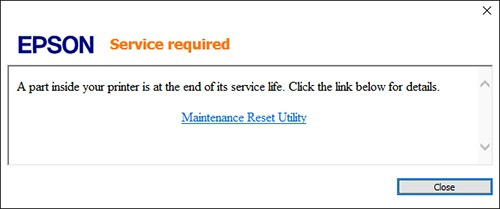
Click on the link and complete the required information to download the utility.
This method is available to Windows users (Windows 10, Windows 8, Windows 7, Windows Vista, and Windows XP) as a one-time option while customers determine the best next steps for repairs.
Again, currently there is no Maintenance Reset Utility available to Mac OS users.
I received the message, “A part inside your printer is at the end of its service life. Service is required.”

If you receive a message that includes “Service is required,” the Maintenance Reset Utility was already used on your product. The Maintenance Reset Utility cannot be used again in order to ensure the proper operation of the printer and to minimize the risks of property damage. In most cases, when this message occurs, the printer's ink pad needs to be replaced.
If you want to continue using the printer, the following options are available for repair to continue using the printer.
- Customers can contact the Epson Service & Support team at 562-276-1300 (U.S.) or 905-709-9475 (Canada) (https://epson.com/contact-us) about Epson’s low-cost ink pad replacement service, which includes shipping and packaging round trip to and from Epson.
- Customers can also work with a local certified technician to replace the ink pad to extend the use of the printer.
For customers who determine that the printer no longer meets their needs, Epson offers a recycling program as well as a wide range of innovative new printing solutions.
I never received the message displayed above, but my printer is displaying service required message. Why?
In most cases, when this message occurs, other printer components also may be near the end of usable life and satisfactory print quality cannot be maintained. If you want to continue using the printer, please contact the Epson Service & Support team at 562-276-1300 (U.S.) or 905-709-9475 (Canada) (https://epson.com/contact-us) or work with a local certified technician.
View complete list of FAQs
To download this utility, please check the agreement checkbox, complete all fields below, and click Submit. Required fields are noted with an asterisk (*).
Note: This utility is for Windows 10, Windows 8, Windows 7, Windows Vista, and Windows XP operating systems only. We hope to develop an option for Mac users as well; however, we do not have an ETA or the OS requirement at this time.